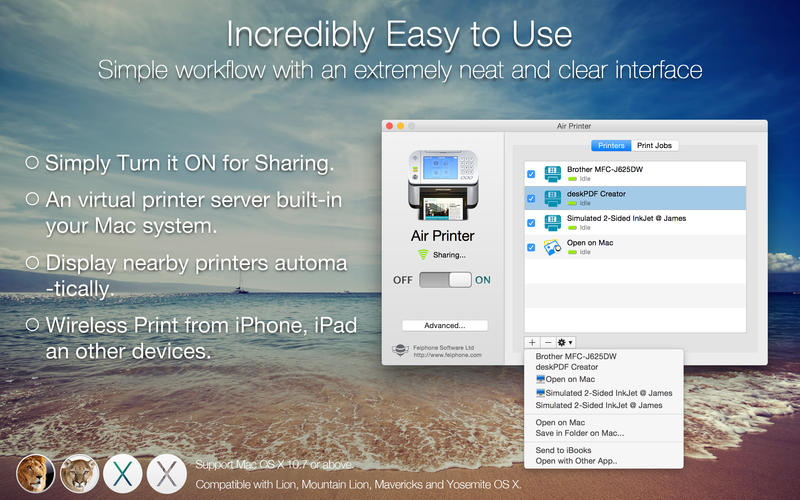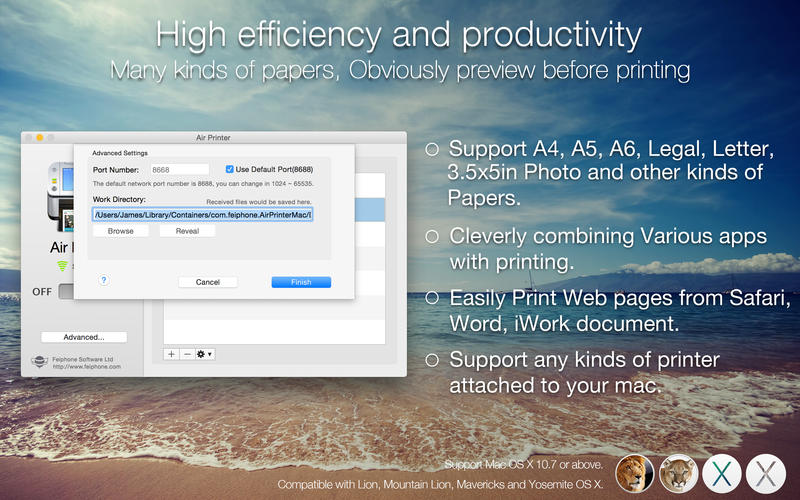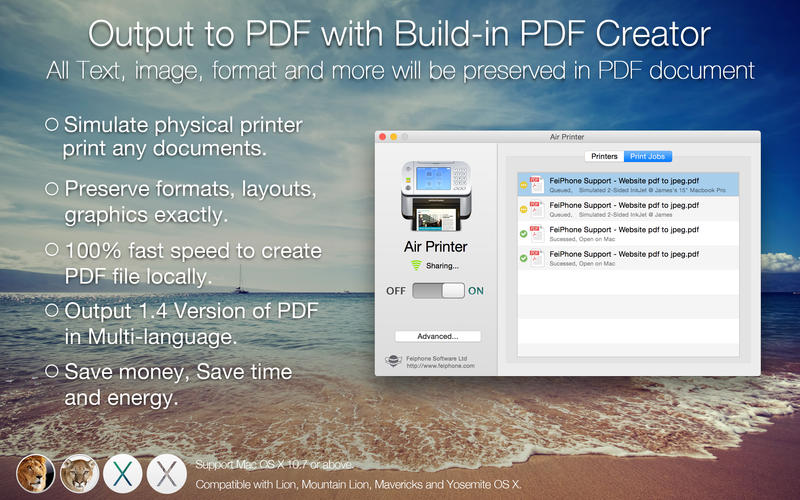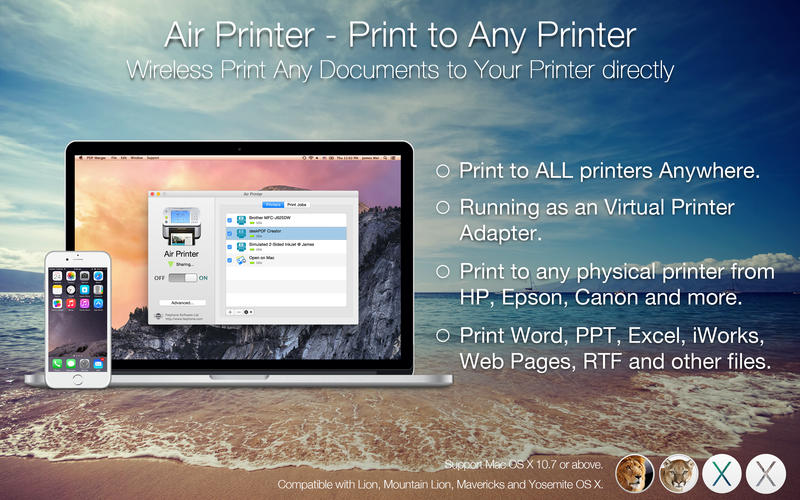
Air Printer - Print to Any Printer
=== Support Mac OS X 10.11 El Capitan and iOS 9.2 ===
Air Printer can turn your Mac to an virtual printer, Run Air Printer on your Macbook, iMac to share its printer to your iPhone, iPad, iPod Touch or Mac, Then whether you’re on the other side of the room or the other side of the house, you can print what you need, when you need it.
> Try it for Free?
You could instantly print 2-page, B&W documents for free, please download the lite version, If you feel good, you can upgrade it to our paid version to create documents with more pages directly without ads. That may satisfy you without bringing you expense risks.
Air Printer can print any documents to pdf, save you money and papers, you dont need to buy papers and physical printer from HP, Epson, and Canon anymore!
Air Printer enables wireless printing documents, photos, web pages, emails and more right from your computer to ALL your printers Anywhere.
Air Printer displays many printer options that apply to the document or image being printed. Details such as paper type, page range, print quality, and orientation are automatically determined at search time.
You can wirelessly print photos, email, web pages, and documents to this virtual printer directly. It creates a PDF document that saves to the Mac disk, the PDF files could be opened in saved in iBook, PDF Reader for best reading experience. Also, you can send PDFs by e-mail, open in other apps and even transfer to iPhone or iPad over USB using iTunes File Sharing.
== New Feature on V1.9 ==
You can custom printer properties, such as color, two-sided, quality and paper sizes. and the grayscale printing would reduce your printing-costs significantly.
With Air Printer you can print directly from any iPhone/iPad native apps:
- Email content & attachments
- iWork and MS Office documents
- Web pages from Safari
- Files from other applications
- Photos
- Documents on Dropbox and Google driver.
FAQ:
Q: How do I add a new printer on Mac?
A: Add printers to your Mac as you normally would, using the "Print & Fax" System Preferences. Once the printer has been added, it will also show up in Air Printer.
Q: Will Air Printer work on a 3G network?
A: No. Air Printer requires a Wi-Fi network. Your Mac and iOS device must be on the same network in order to communicate.
Any questions, suggestions and problems please let us know.
We will reply ASSP, and continue to update.
Email: [email protected]
http://www.flyingbee.com